Finally, a CRM software that's effortless and
hassle-free.
Managing customer relationships shouldn't be difficult. LeadLegend CRM simplifies the process, eliminating the hassle of juggling messages, emails, tasks and notes once and for all.
How it works
LeadLegend CRM explained in 2 minutes:
Budget-friendly & growth-ready
Small businesses often need to make every dollar count, and LeadLegend understands that. From day one, LeadLegend equips you with a comprehensive toolkit designed to help your business scale without surprise costs or hidden fees.
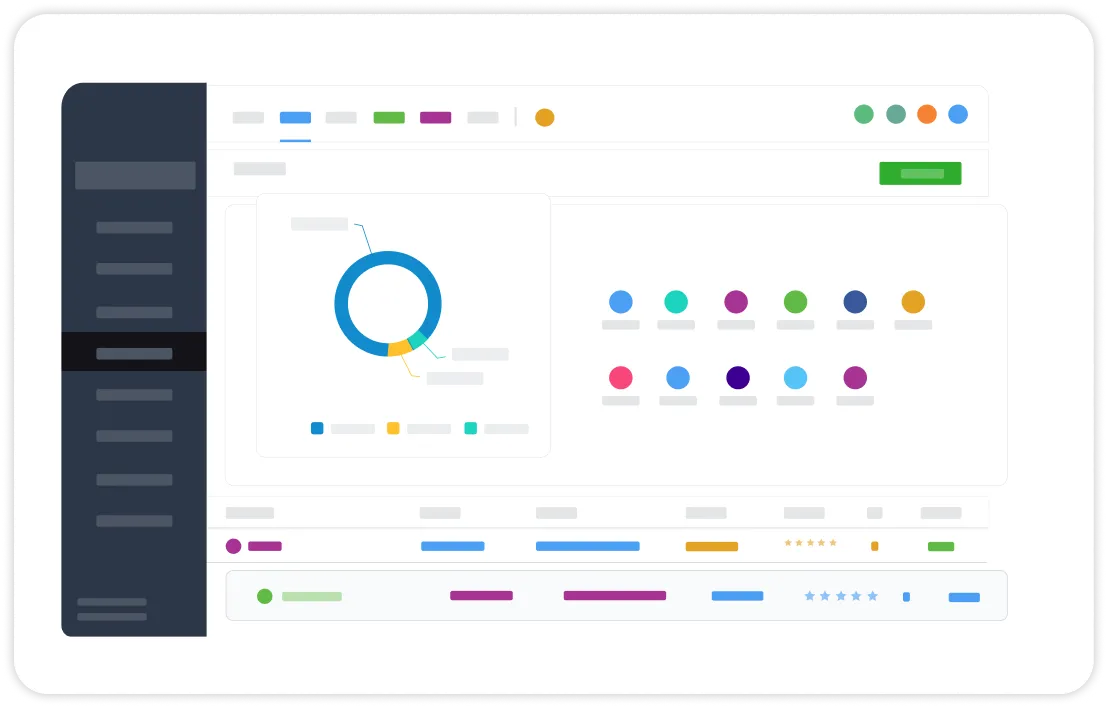
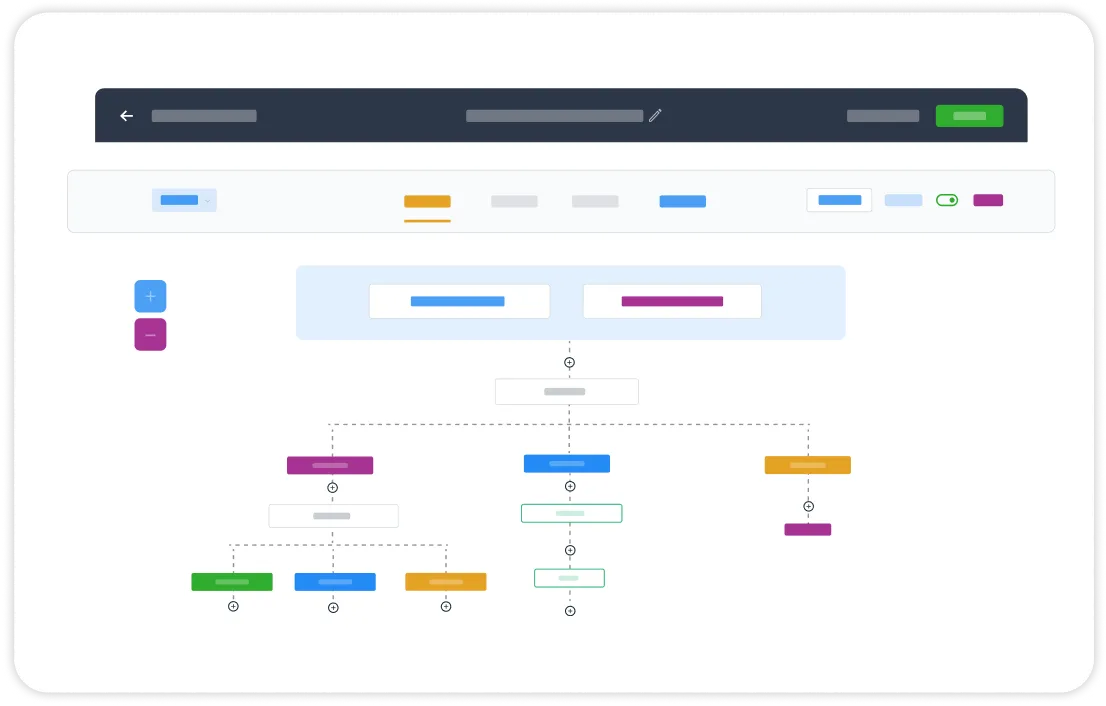
Automate like a pro, even on a budget
Automation is the key to running your business efficiently. That’s why LeadLegend offers robust automation features (like email, SMS, funnels, and more) at every price point, helping you do more with less effort.
Simplified client management
LeadLegend’s all-in-one platform is designed to help small businesses seamlessly manage clients. It includes fully integrated pipelines, CRM, and marketing tools that work together under one roof.
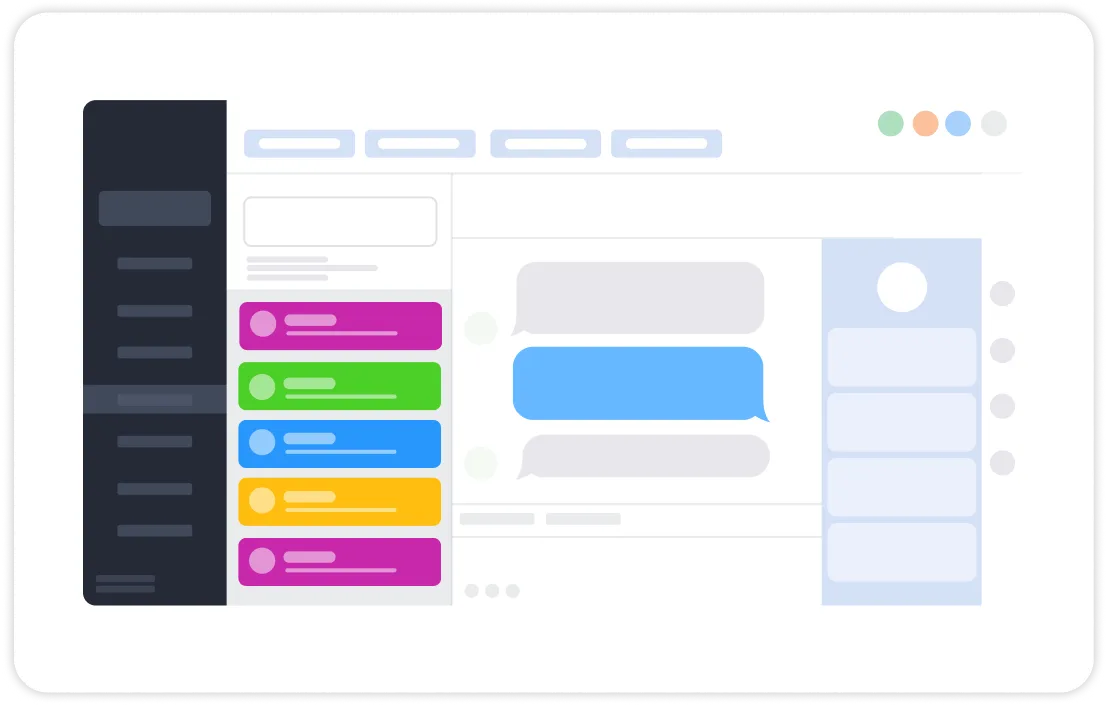
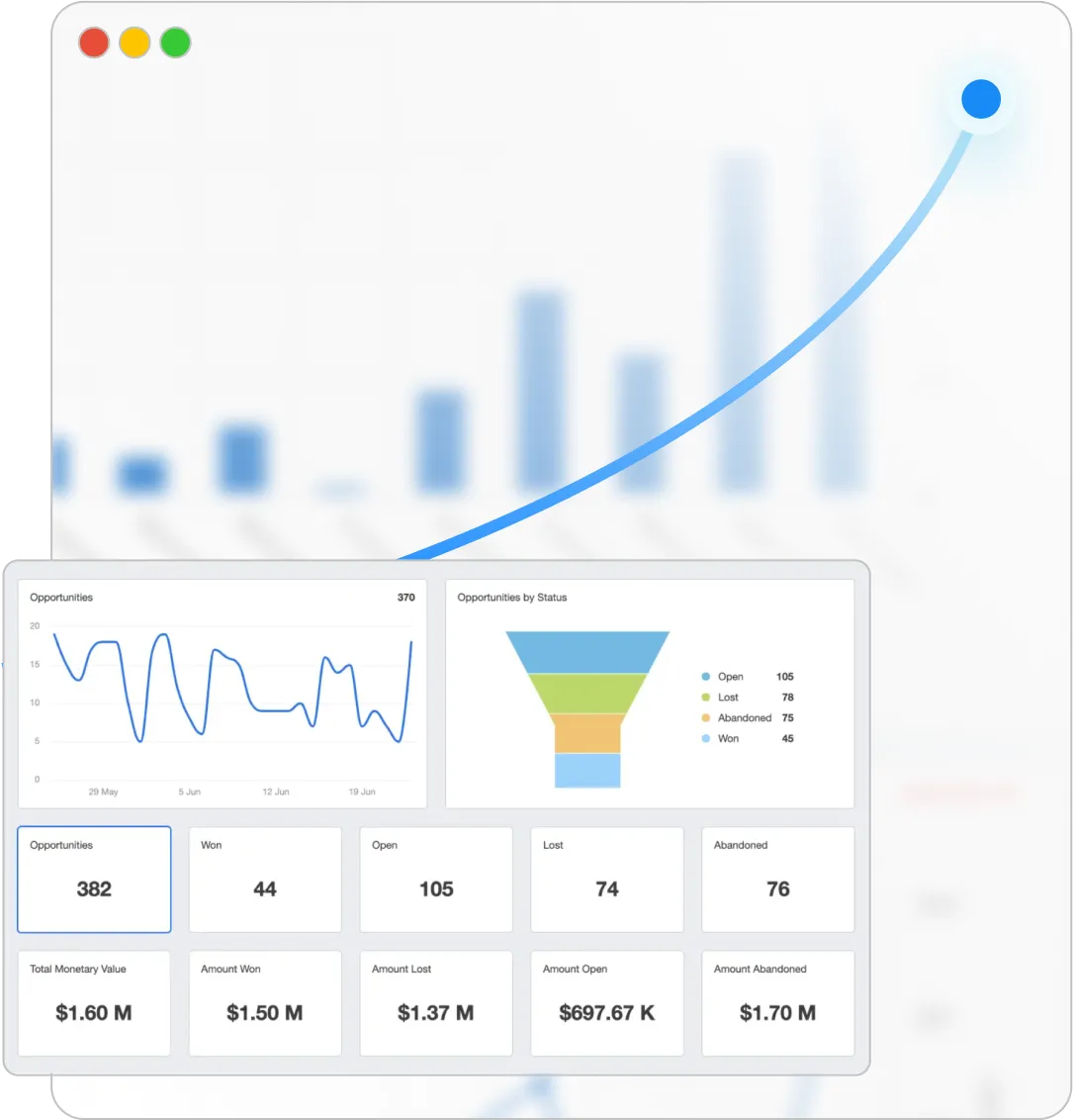
Built for speed & overview
Small business owners don’t have time to spend hours learning a new system. LeadLegend is built with speed in mind, so you can quickly set up funnels, automate tasks, and manage clients without needing an advanced degree in tech.
You can’t improve what you don’t track. LeadLegend gives you a crystal-clear overview of your pipeline, performance, and client activity, so you always know what’s working, what’s not, and where to focus next.
Capture new leads
Create full websites, funnels, landing pages
Create stunning, high-converting landing pages on your own domain with LeadLegend’s drag-and-drop builder. Launch a branded page in hours or start with a ready-made template in seconds. Add custom scripts and integrations for advanced functionality.
Drag & Drop surveys and forms
Build and publish forms in minutes with LeadLegend. Skip the hassle, just choose your fields, set your options, and embed with built-in tools. Use templates to go even faster.
Online appointment scheduling
Use the LeadLegend calendar to schedule and manage appointments with ease. Set up automated reminders and no-show follow-ups using built-in triggers and mini-campaigns.

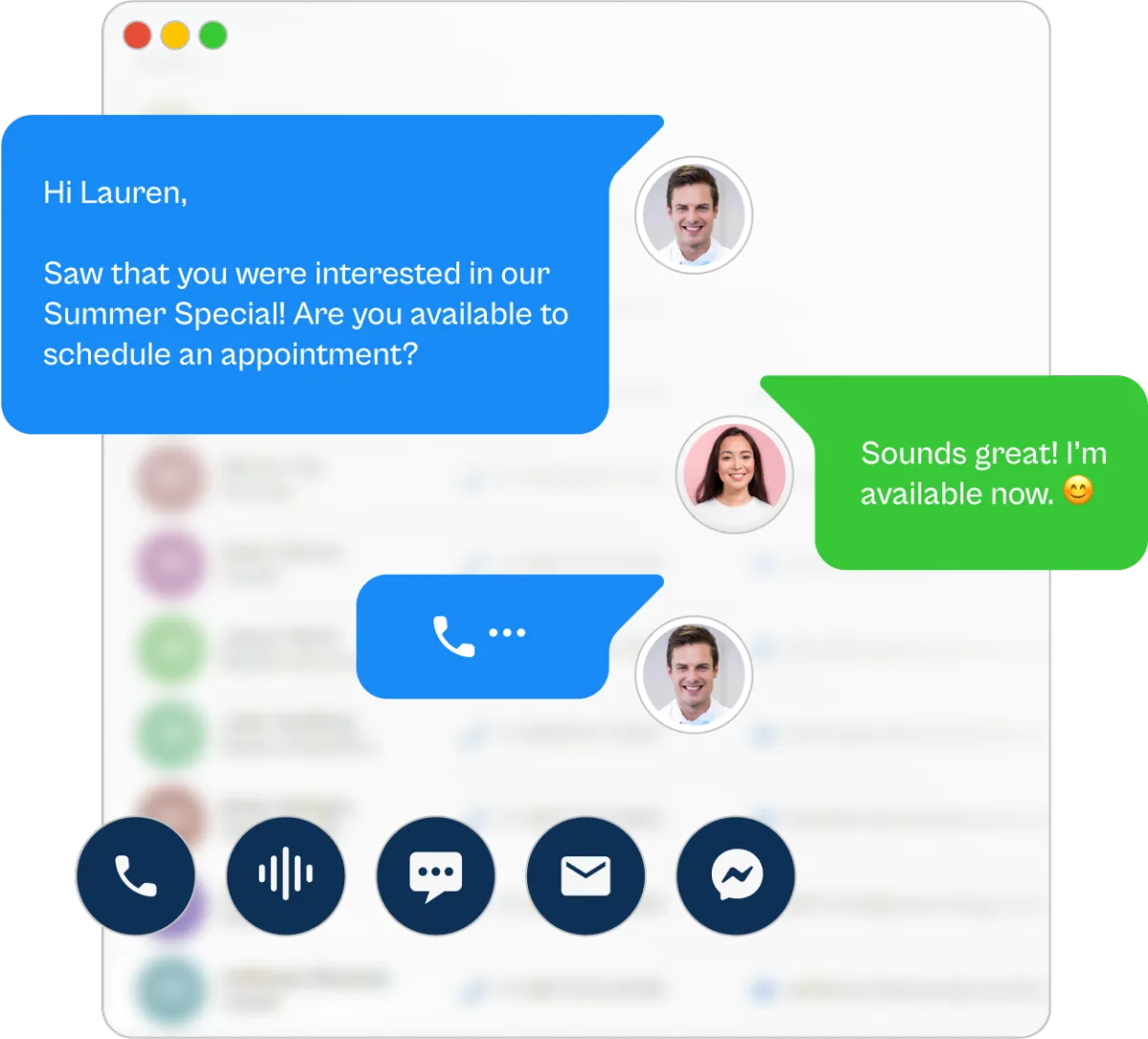
Nurture leads Into customers
Create follow up campaigns
With LeadLegend, you can create automated follow-up campaigns for any lead, prospect, or client, to keep them engaged, all from one central platform.
Multi-channel campaigns
When a lead comes in, automatically trigger a phone call, drop a pre-recorded voicemail, and send a follow-up SMS, email, Whatsapp and more, timed exactly how you want it.
Two-way communication on any device
Give your business the ability to text. Increase response speed and manage communication from one platform, on desktop and mobile.
Close More Deals
Manage your workflow and pipeline
Take full control of your workflow and pipeline with LeadLegend. Visualize every stage, track progress in real time, assign tasks, set priorities, and move deals forward with clarity and ease, so nothing slips through the cracks.
Collect customer payments
Accept payments, send reminders, and follow up automatically so customers buy again without needing to call you twice. Make it simple for customers to become repeat buyers.
All the analytics & reports in one place
View all your data in one place with customizable dashboards and reports. Track leads, sales, appointments, campaigns, call results, email and SMS performance, team activity, and more - complete with real-time stats.
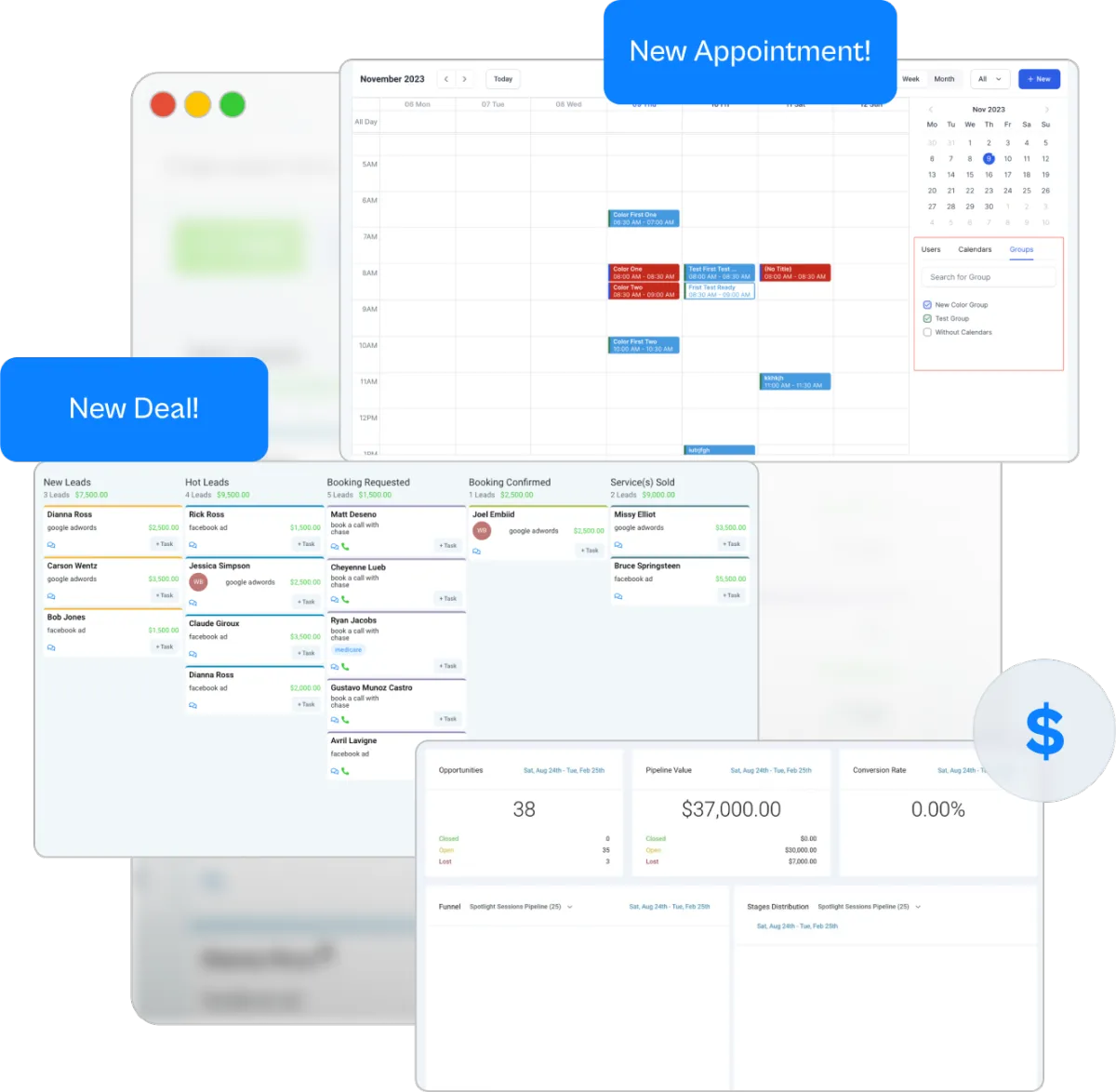

Award-Winning Support
24/7 Live chat support
LeadLegend’s 24/7 Live Chat Support connects you to real experts in under 2 minutes-day or night.
Scheduled Zoom calls
Need more in-depth help? Our team will set up a session at a time that works best for you to walk through complex issues together.
Email support
Prefer email? Reach us anytime. Our team will get back to you promptly with the help you need.
Help desk
The LeadLegend Help Desk is your 24/7 self-service hub with step-by-step guides, FAQs, and in-depth articles to solve common issues quickly and efficiently.
The Local Business CRM
Stay on top of every customer
Easily manage your day-to-day workflow. Track appointments, follow-ups, and job progress in one simple dashboard. Assign tasks, see what’s next, and never lose a local customer again.
Make it easy to pay and return
Keep customers coming back by giving them an effortless way to buy from you again.
See what's working
Get clear insights on your local business. Which marketing brings the most calls? Who didn’t show? What’s booked next week? Everything’s tracked in one place you know exactly what’s growing your revenue.
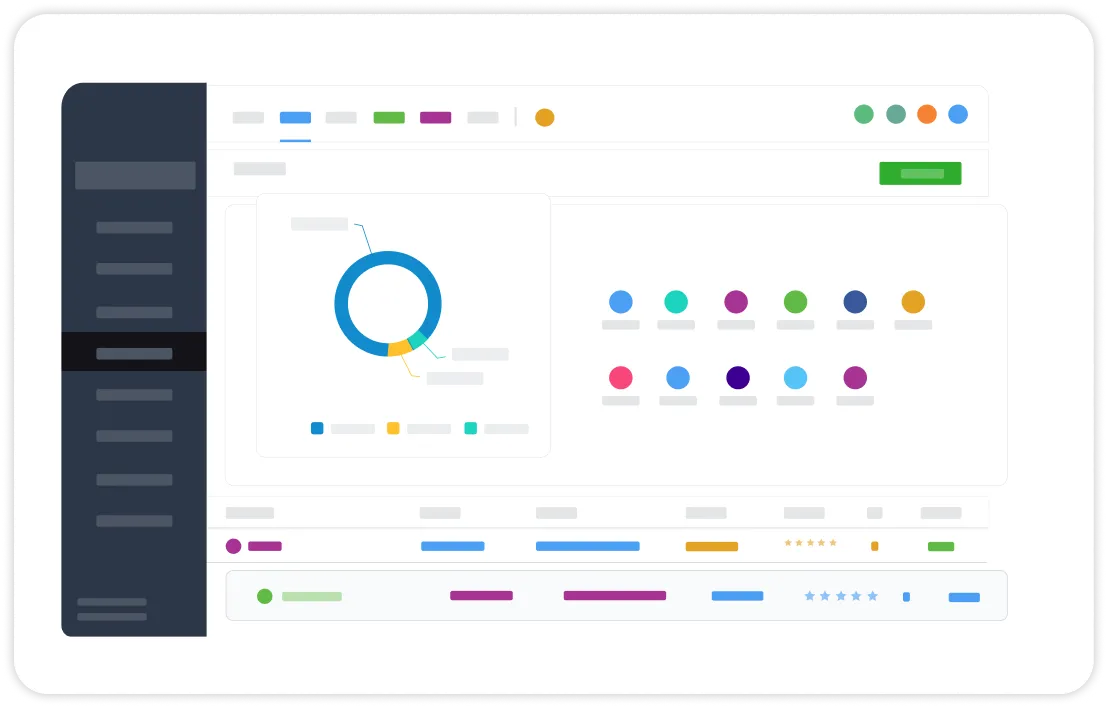
Budget-friendly & growth-ready
Small businesses often need to make every dollar count, and LeadLegend understands that. From day one, LeadLegend equips you with a comprehensive toolkit designed to help your business scale without surprise costs or hidden fees.
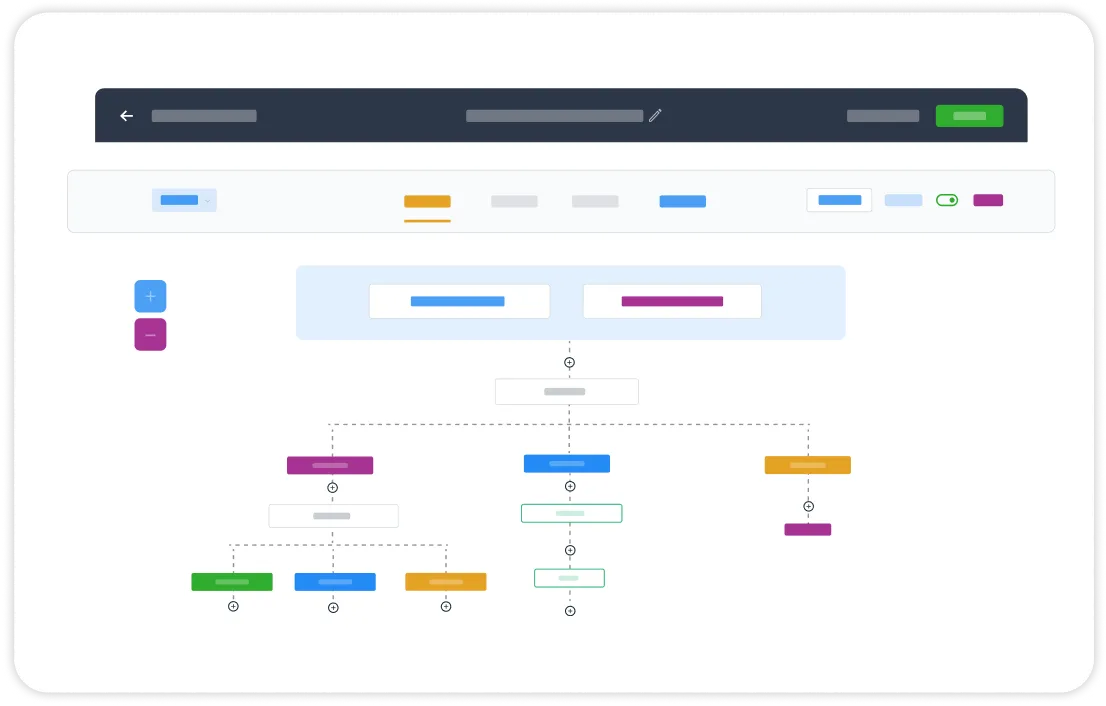
Automate like a pro, even on a budget
Automation is the key to running your business efficiently. That’s why LeadLegend offers robust automation features (like email, SMS, funnels, and more) at every price point, helping you do more with less effort.
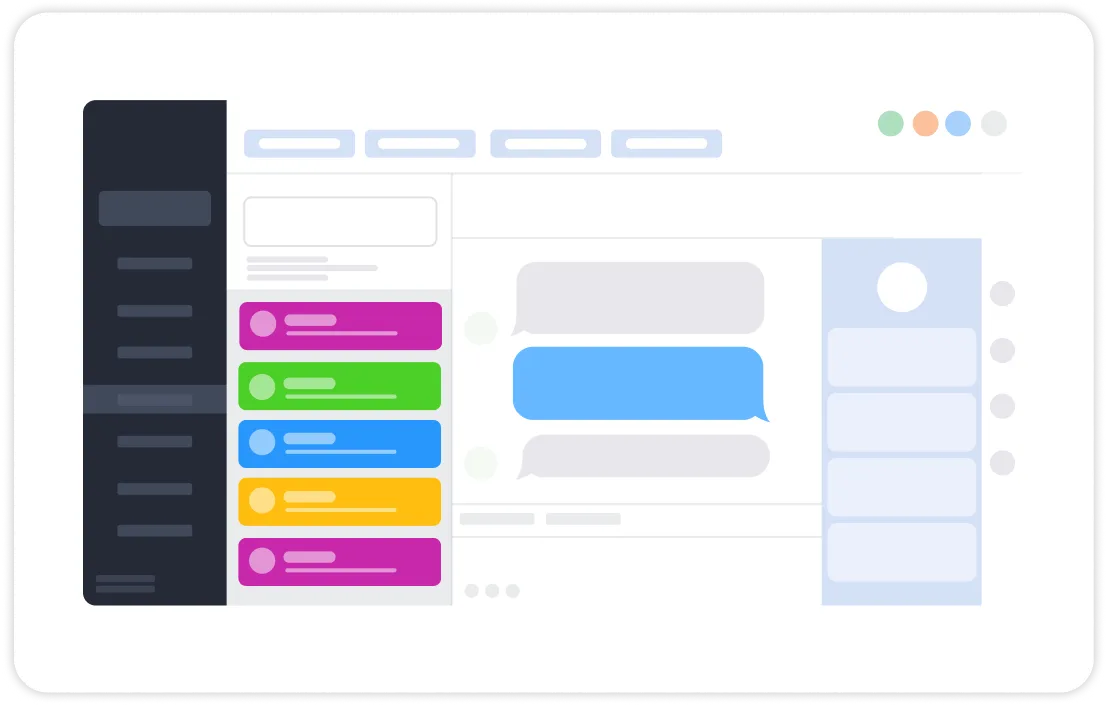
Simplified client management
LeadLegend’s all-in-one platform is designed to help small businesses seamlessly manage clients. It includes fully integrated pipelines, CRM, and marketing tools that work together under one roof.
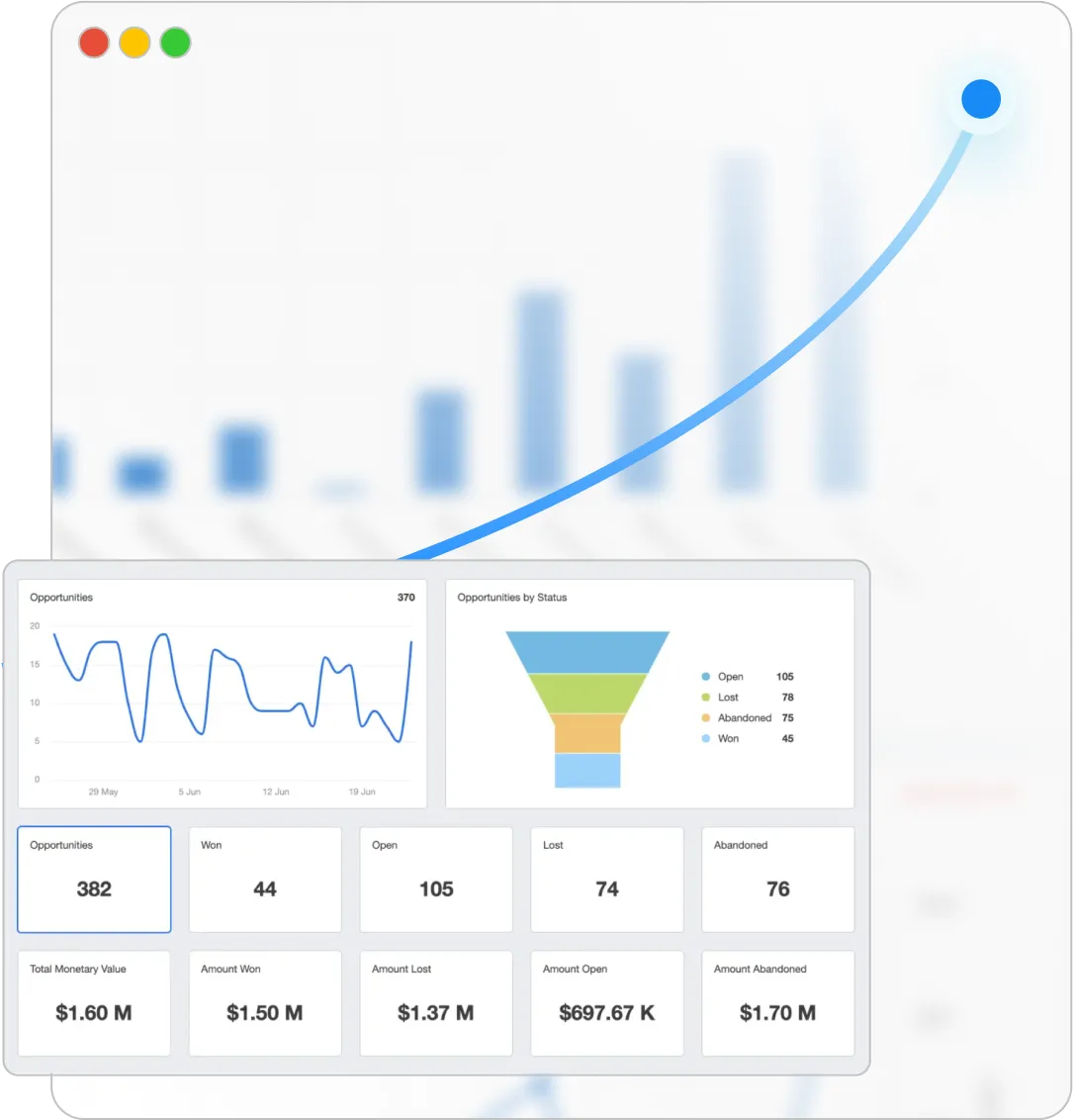
Built for speed & overview
Small business owners don’t have time to spend hours learning a new system. LeadLegend is built with speed in mind, so you can quickly set up funnels, automate tasks, and manage clients without needing an advanced degree in tech.
You can’t improve what you don’t track. LeadLegend gives you a crystal-clear overview of your pipeline, performance, and client activity, so you always know what’s working, what’s not, and where to focus next.

Capture new leads
Capture leads, build full websites, funnels, and stunning landing pages with LeadLegend’s drag-and-drop builder. Launch in minutes using templates or your own domain. Create forms, run surveys, and manage appointments with automated reminders and follow-ups, all in one place.
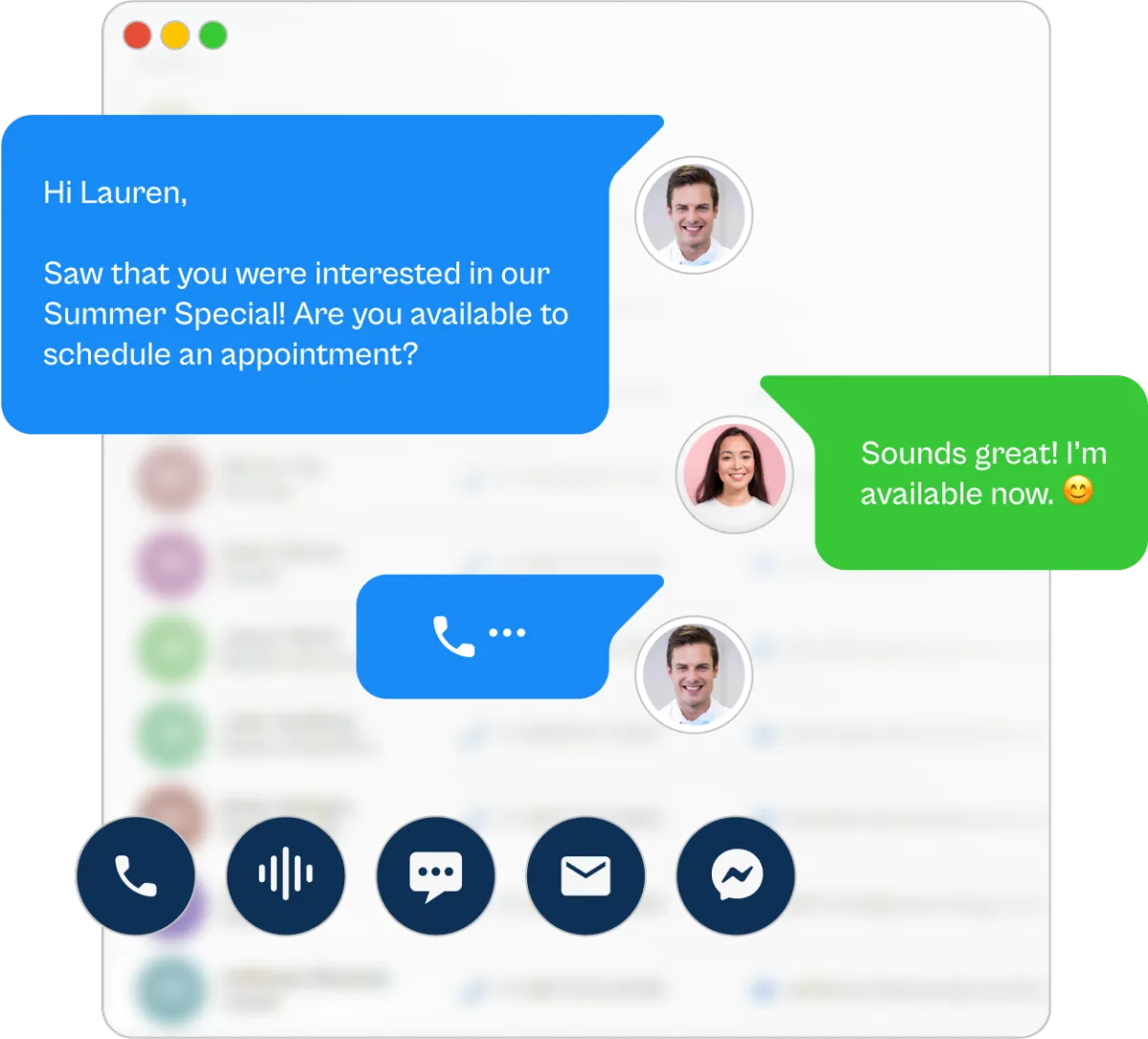
Nurture leads Into customers
Nurture leads into customers with automated follow-up campaigns across SMS, email, WhatsApp, calls, and more, all timed perfectly from one central platform. Enable two-way communication on any device to boost response rates and stay connected from desktop or mobile.
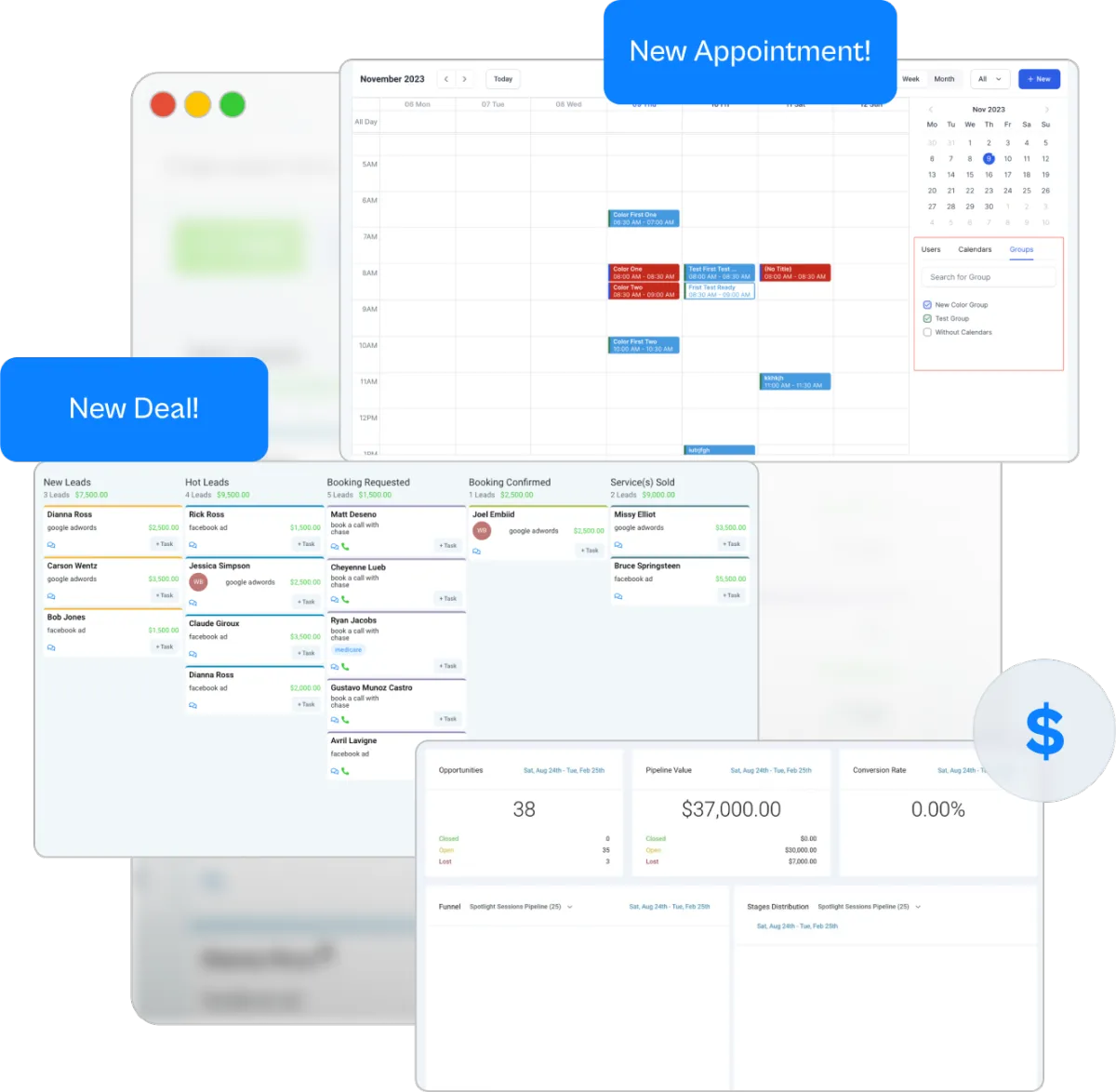
Close More Deals
Close more deals with full control over your workflow, pipeline, and payments. Track every stage, assign tasks, and follow up automatically to turn customers into repeat buyers. Get all your analytics in one place with real-time dashboards covering leads, sales, campaigns, messages, and team performance.

Award-Winning Support
Award-winning support with real experts available 24/7 through live chat, email, scheduled Zoom calls, and a full help desk. Get fast answers, step-by-step guides, and personalized help whenever you need it.
The Local Business CRM
Get clear insights on your local business. Which marketing brings the most calls? Who didn’t show? What’s booked next week? Everything’s tracked in one place you know exactly what’s growing your revenue.
CRM (Customer Relationship Management) Platform:
✔ Full contact management
✔ Detailed customer profiles
✔ Interaction tracking
✔ Custom lists, fields and tags
Lead Management:
✔ Automated lead capture
✔ Lead scoring and segmentation
✔ Lead tracking and nurturing
Marketing Automation:
✔ Unlimited email marketing campaigns
✔ Unlimited SMS marketing
✔ Social media scheduling and management
✔ Automated workflows and sequences
✔ Campaign analytics
Sales Pipeline Management:
✔ Deal stages and tracking
✔ Sales forecasting
✔ Task and activity management
✔ Opportunity management
Communication Tools:
✔ Centralized inbox for unlimited email and social media messages
✔ Integrated phone dialer
✔ 2-way SMS and phone calls
✔ Call tracking and recording
Appointment Scheduling:
✔ Full-featured online booking system
✔ Calendar integration (Google Calendar, Outlook, etc.)
✔ Automated reminders
✔ Appointment confirmations and follow-ups
Document Management:
✔ Secure document & media storage
✔ eSignatures
✔ File sharing and collaboration
Analytics and Reporting:
✔ Customizable dashboards
✔ Detailed performance reports
✔ Lead and sales analytics
✔ Marketing campaign analytics
✔ Conversion tracking
Integration Capabilities:
✔ API access for custom integrations
✔ Pre-built integrations with popular tools (Zapier, QuickBooks, etc.)
✔ Webhooks support
Customer Support Tools:
✔ Ticketing system
✔ Live chat support
✔ Knowledge base and FAQs
Advanced Workflows and Automations:
✔ Visual workflow builder
✔ Trigger-based automations
✔ Conditional logic
✔ Automated lead nurturing sequences
Landing Page and Funnel Builder:
✔ Drag-and-drop builder
✔ A/B testing
✔ Pre-designed templates
✔ Customizable forms and surveys
Reputation Management:
✔ Review solicitation and management
✔ Automated review requests
✔ Monitoring and responding to online reviews
Payment Processing:
✔ Integrated payment gateways (Stripe, PayPal)
✔ Invoice creation and management
✔ Subscription billing and recurring payments
Membership Sites:
✔ Membership site builder
✔ Content drip campaigns
✔ Membership level access control
Conversational AI:
✔ AI-powered chatbots
✔ Natural language processing
✔ Messaging platform integrations (Facebook Messenger, WhatsApp)
Mobile App:
✔ Access to features via mobile app for on-the-go management
CRM FAQs
How do I import my contacts to LeadLegend's Customer Relationship Management software?
You can import your contacts by uploading a CSV file in the Contacts tab and mapping the fields to the CRM system.
Do I have to manually add clients to LeadLegend's CRM software?
No. Whenever a new client contacts or schedules with you through the connected communication channels in your CRM, a contact is automatically created for that client in your account, including all the information the client provided. You can also add new clients to your list even if the client never contacted you before.
Can I organize clients by their assigned staff member?
Yes, you can organize clients by their assigned staff member using filters in the Contacts tab.
All tools a business needs -
In one place
All tools a business needs - In one place
Start managing your business instead of managing tools. Your business will thank you!
All-in-one business platform
for results-driven teams
2026. LeadLegend Ltd. 63-66 Hatton Garden, London, England © All rights reserved.

